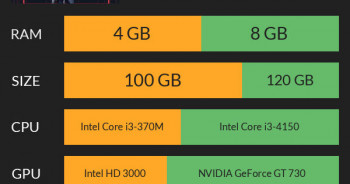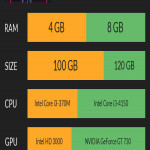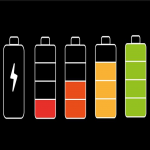Worried about how not to get infected with computer viruses? Settle down and apply these few but not exhaustive simple guidelines in your daily routine and you are good to go.
Always keep your antivirus updated. If you are a PC user with Windows installed, our best advice is to connect to the internet on regular basis so that the inbuilt antivirus engine can always update to latest version. For most users there is no need to worry about buying antivirus as these slows some PC's down significantly and sometimes very costly.
Keep your most important files on your computer hard drive and if possible, backup these files on storage providers such as Dropbox, Google Drive, One Drive etc (AKA Online backup). Our research indicates that most people especially students keep their files on their pen drive and if they happen to send these drives to a printing shop to print a file on the drive, they end up infecting the drive as these places are potential sources for viruses. Once the drive is infected, they cannot format it because they have other important files on the drive which needs to be retrieved and in doing so they end up spreading the virus to their computers.
Our Advice is therefore simple, keeps files on your computer always, copy only the file you want to work on onto your drive and after working with it, either printing, sharing etc., format the after everything and before you use the drive on your PC, format it again
If possible, share files over email to colleagues. Avoid letting everyone insert their pen drive into your PC to copy a file. (usually happens after presentations and assignments)
Avoid installing programs from unknown and non-trusted sources
Avoid opening email attachments from unknown sources
Avoid clicking on pop ups when surfing the internet as these are ways of misleading internet users. Keep in mind the internet is a good source for getting infected.
If possible, share files over email to colleagues. Avoid letting everyone insert their pen drive into your PC to copy a file. (usually happens after presentations and assignments)
Avoid installing programs from unknown and non-trusted sources
Avoid opening email attachments from unknown sources
Avoid clicking on pop ups when surfing the internet as these are ways of misleading internet users. Keep in mind the internet is a good source for getting infected.